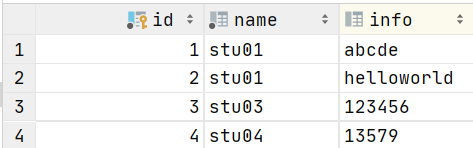您正在查看:2020年6月
用Java的方式打开数据库课程设计
准备工作
- JetBrains Intellij IDEA Ultimate
- JDK 1.8或11
新建项目
打开IDEA我们可以看见下面的起始页面
点击 Create New Page 新建项目,进入 Java 点击下一步,勾选Create project from template,点击下一步设置项目名称、路径、包名等即可创建完成
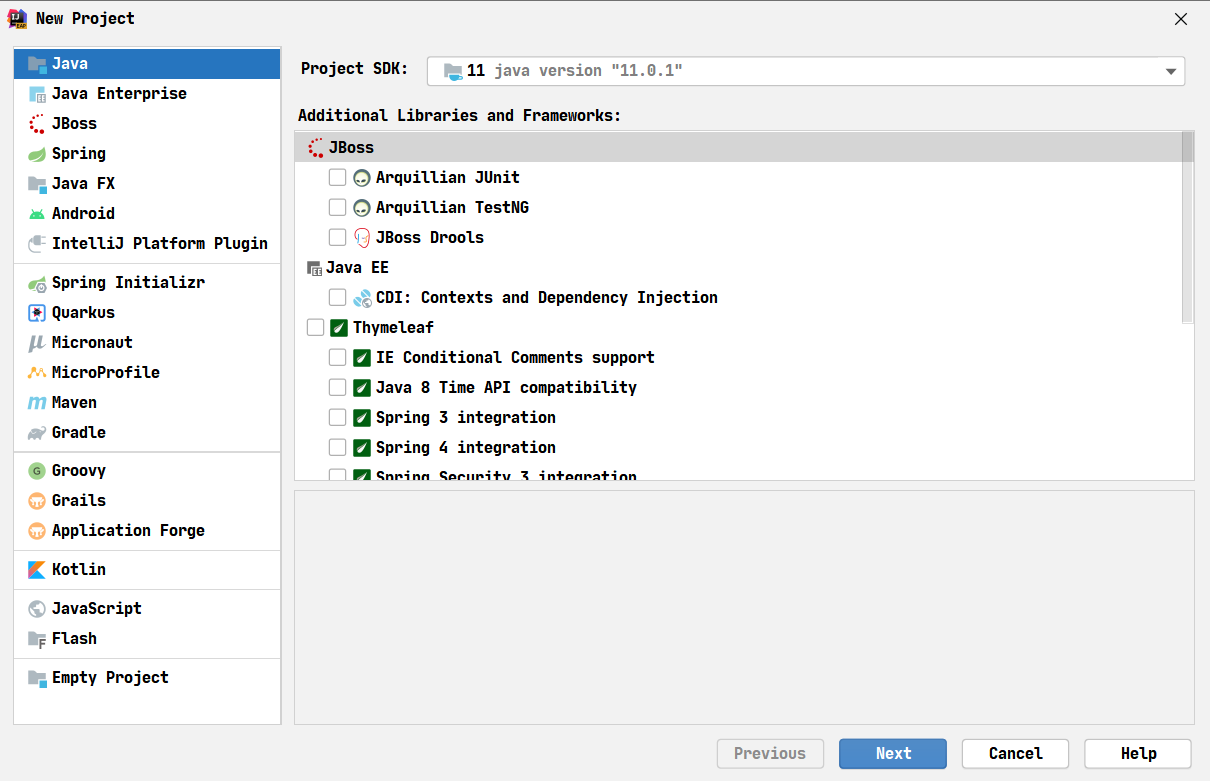
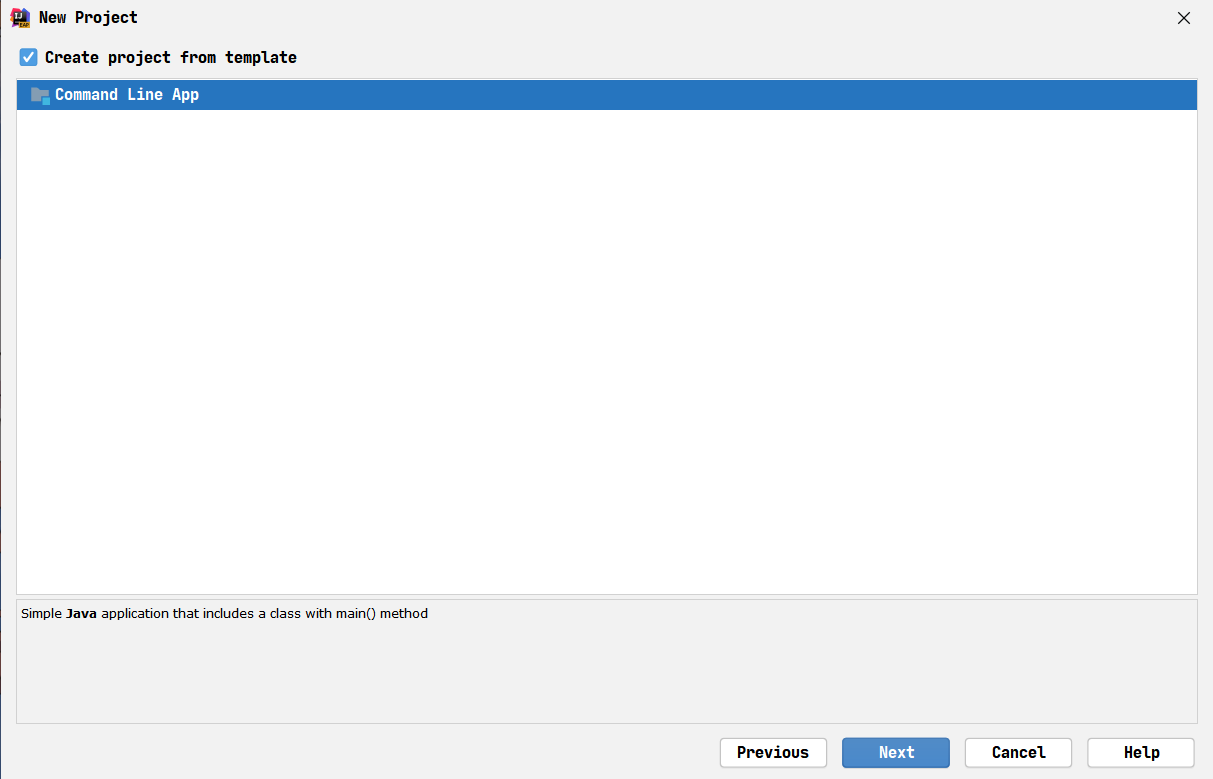
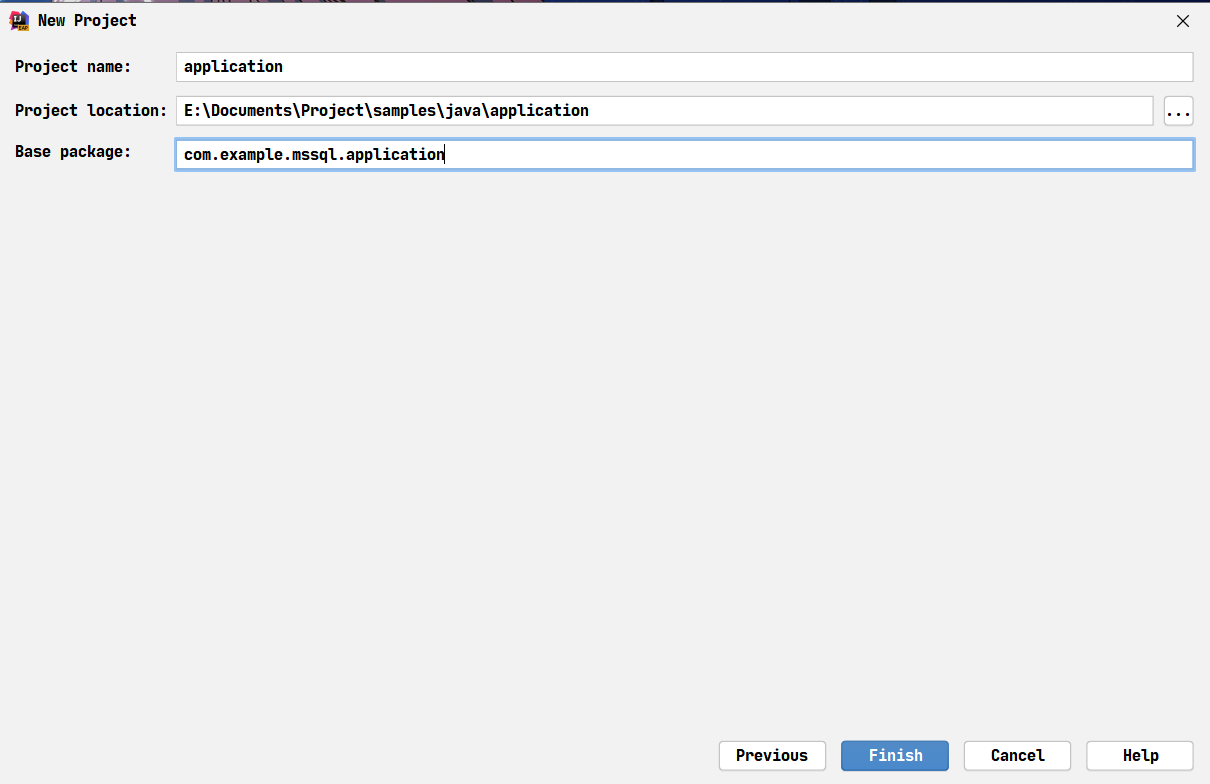
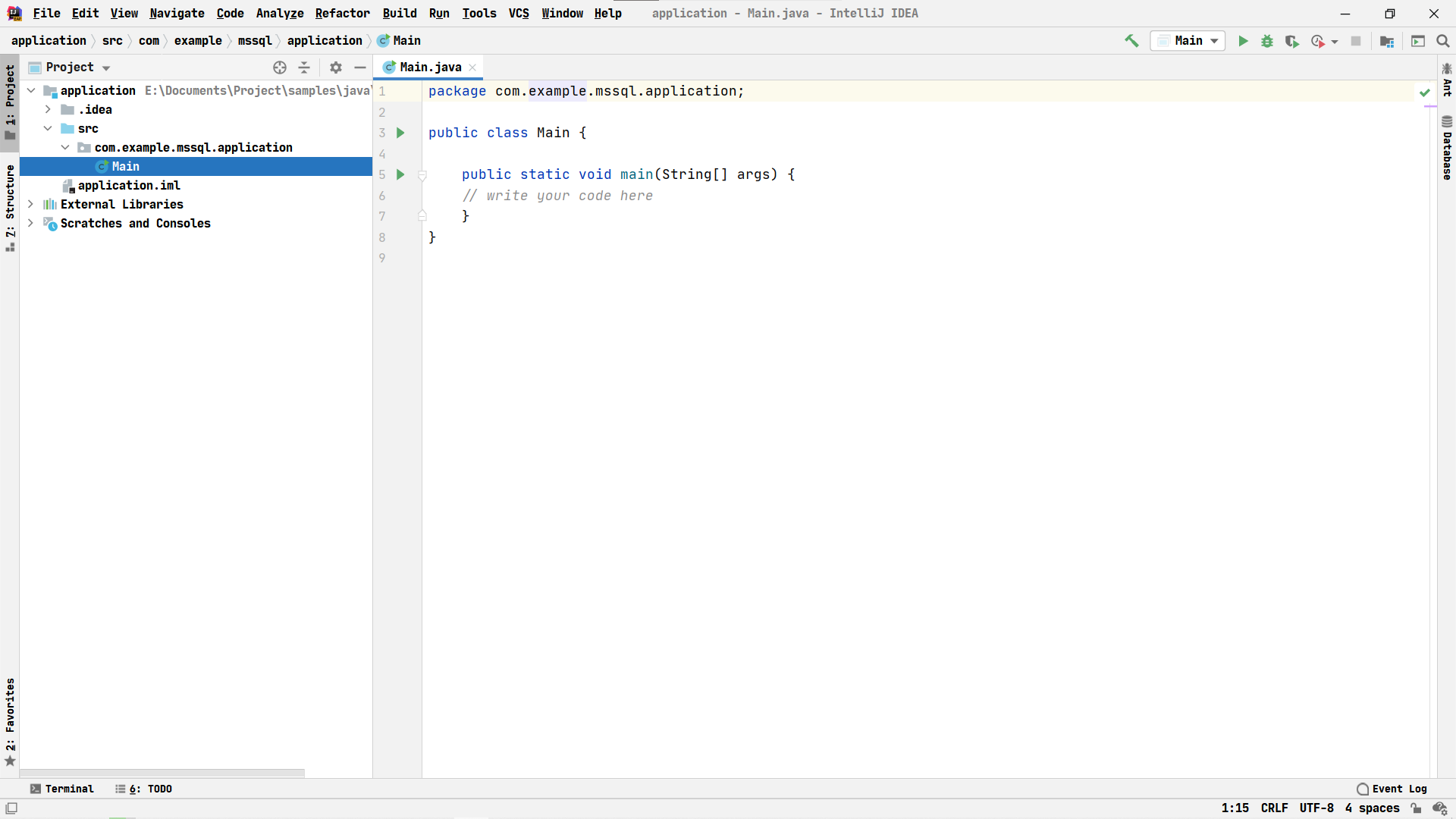
添加依赖
前往mvnrepository.com下载适用于mssql的jdbc驱动用以连接数据库,将连接驱动放入lib文件夹下,右键项目选择Project Structure,进入Libraries,点击+按钮,添加Java Lib,选择lib文件夹点击确定即可
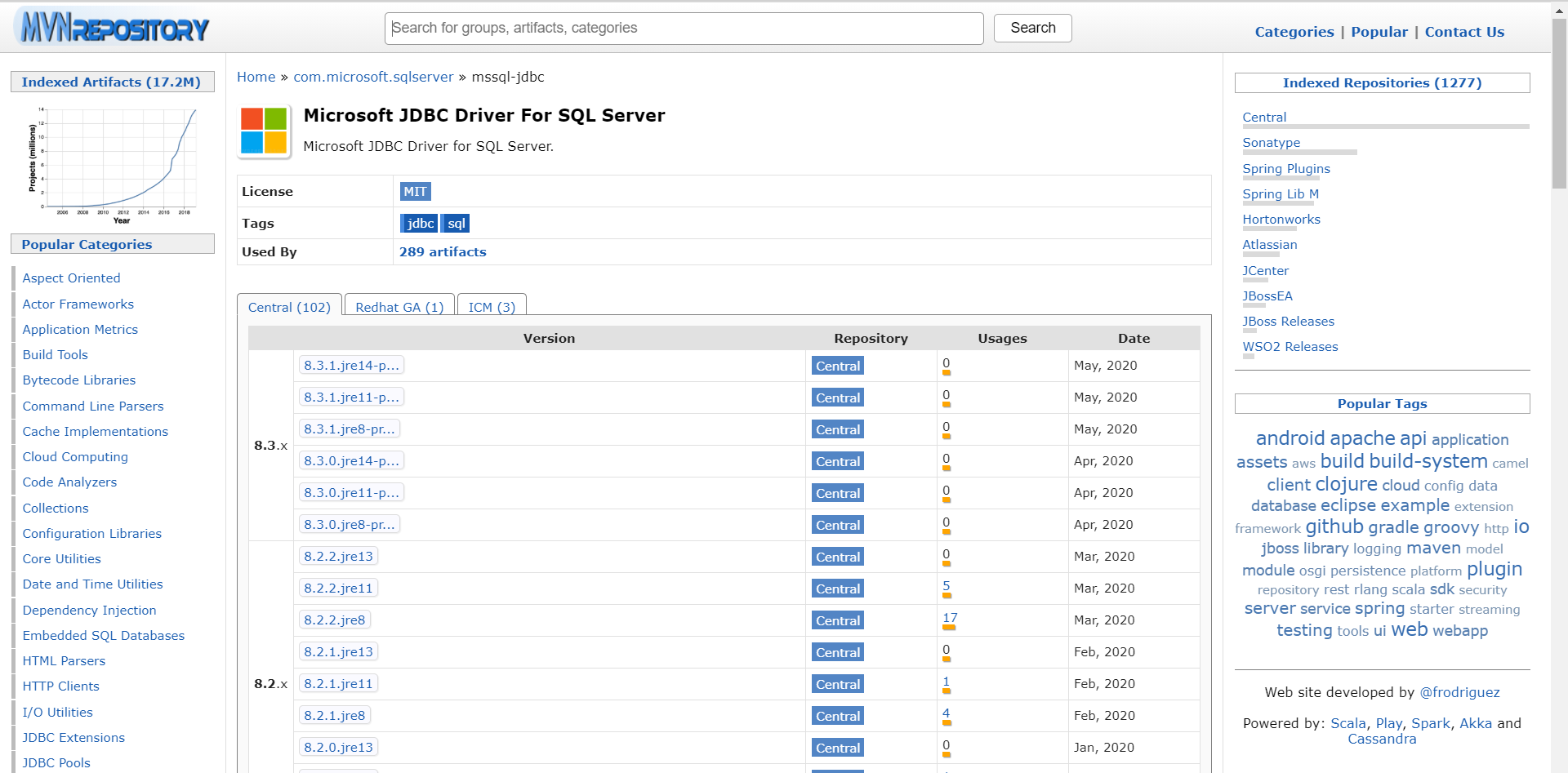

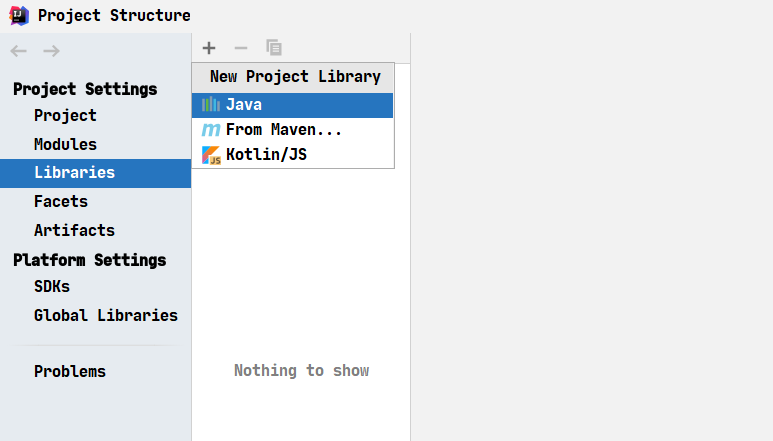
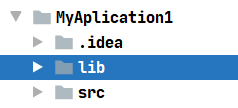
初始数据
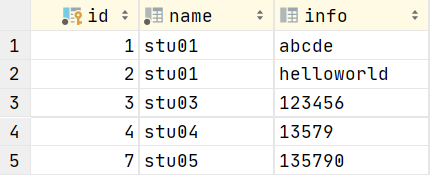
插入数据
//插入数据
//PreparedStatement预编译SQL语句确保安全
//?是占位符,用setString/setInt等方法插入对应占位符的值
try (PreparedStatement ps = conn.prepareStatement("insert into t_01 (name, info) values (?, ?)")) {
ps.setString(1, "stu10");
ps.setString(2, "135790");
ps.execute();
} catch (SQLException e) {
e.printStackTrace();
}插入结果
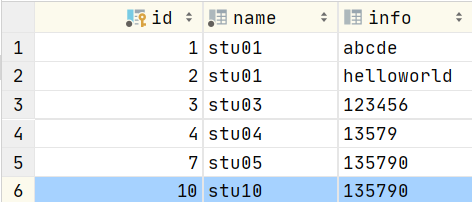
更新数据
//更新数据,将id=10的记录的info字段改为hello world
try (PreparedStatement ps = conn.prepareStatement("update t_01 set info=? where id=?")) {
ps.setString(1, "hello world");
ps.setInt(2, 10);
ps.execute();
} catch (SQLException e) {
e.printStackTrace();
}更新结果
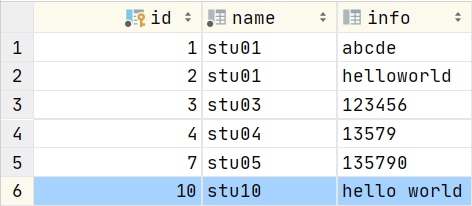
删除数据
//删除数据,删除id=10的记录
try (PreparedStatement ps = conn.prepareStatement("delete from t_01 where id=?")) {
ps.setInt(1, 10);
ps.execute();
} catch (SQLException e) {
e.printStackTrace();
}删除结果
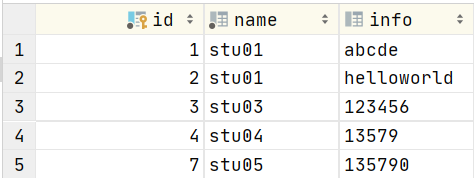
查询数据
//查询所有数据并输出
try (PreparedStatement ps = conn.prepareStatement("select * from t_01")) {
try (ResultSet rs = ps.executeQuery()) {
while (rs.next()) {
int id = rs.getInt("id");
String name = rs.getString("name");
String info = rs.getString("info");
System.out.println("id=" + id + ", name=" + name + ", info=" + info);
}
} catch (SQLException e) {
e.printStackTrace();
}
} catch (SQLException e) {
e.printStackTrace();
}查询结果
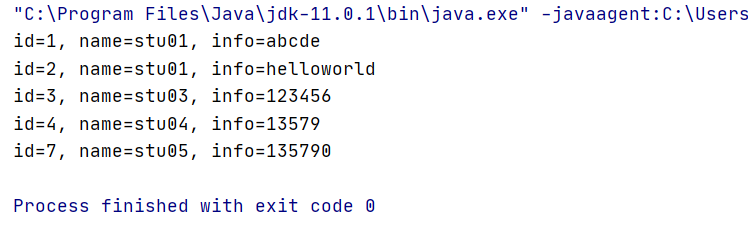
用.Net Core的方式打开数据库课程设计
准备工作
- Visual Studio 2019 Community
- 安装了.NET桌面开发组件
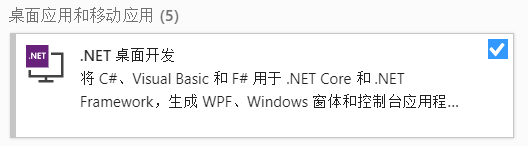
新建项目
打开Visual Studio点击新建项目,选择你要创建项目的类型(控制台应用、WinForm、WPF)并给项目起个名字

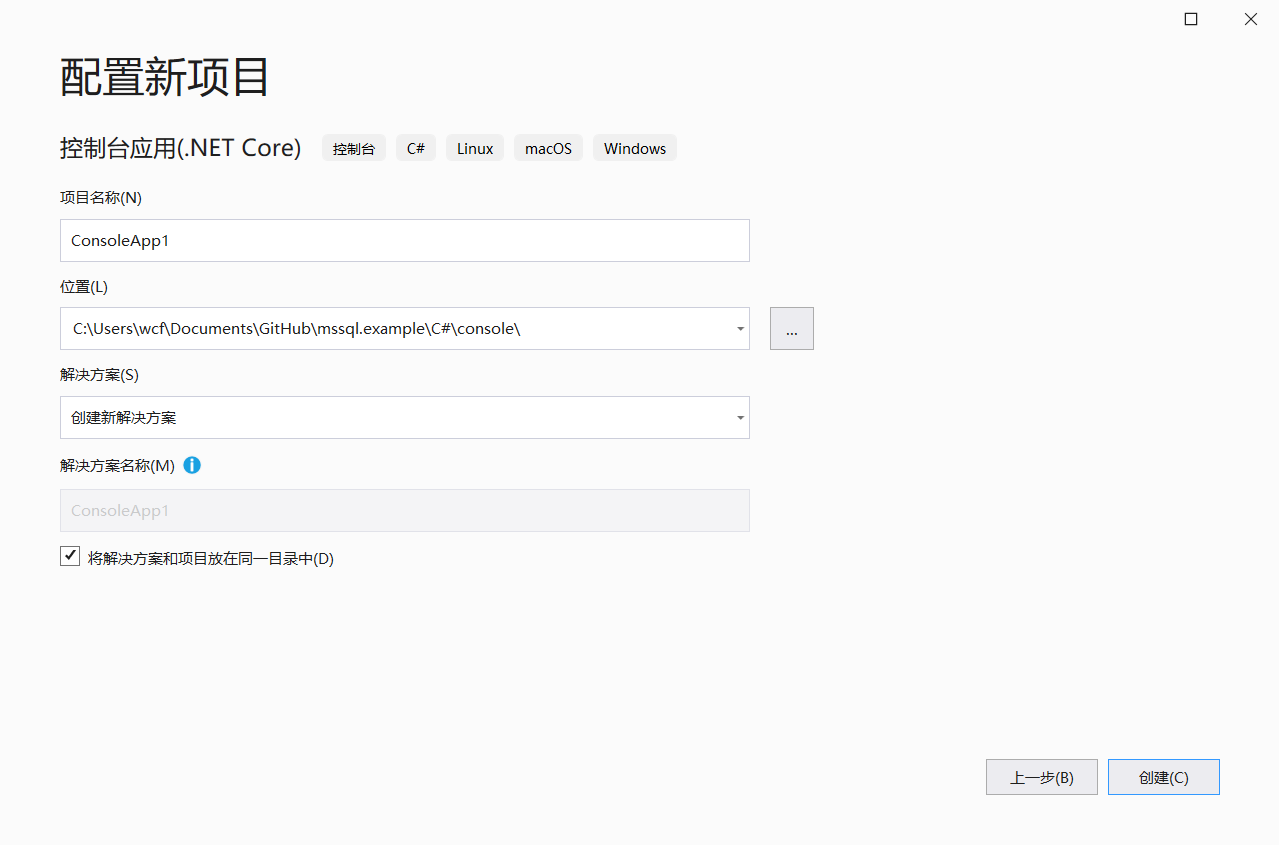
添加依赖
在依赖项右键点击管理NuGet程序包,搜索'sql server',选择System.Data.SqlClient并安装,中途跳出的提示框点击确定,许可证点击接受即可
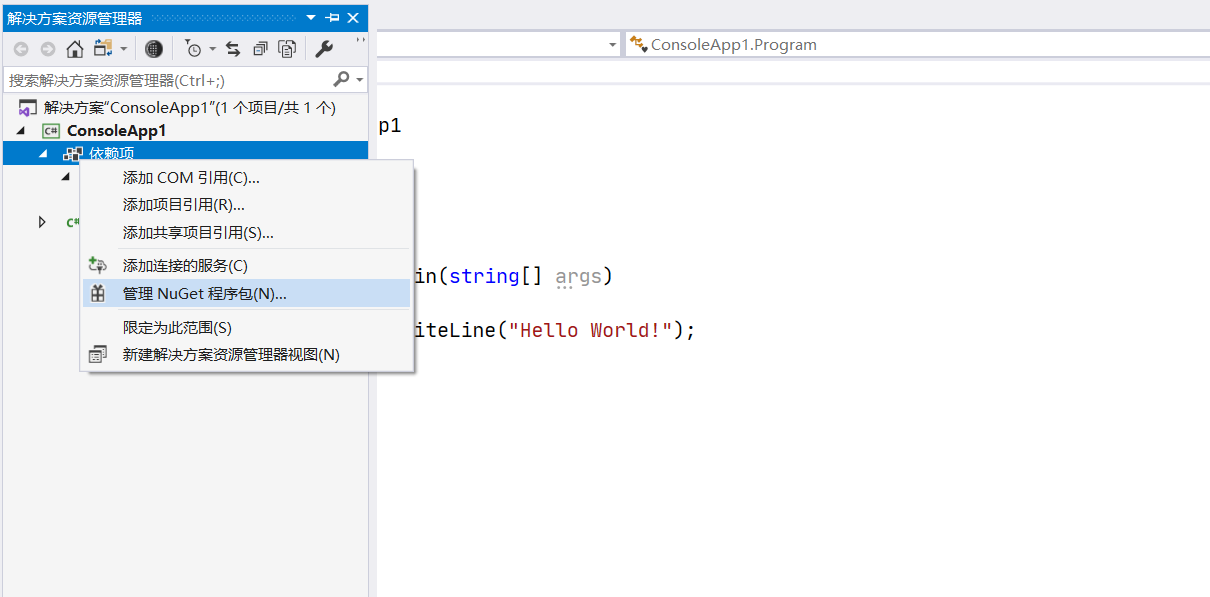
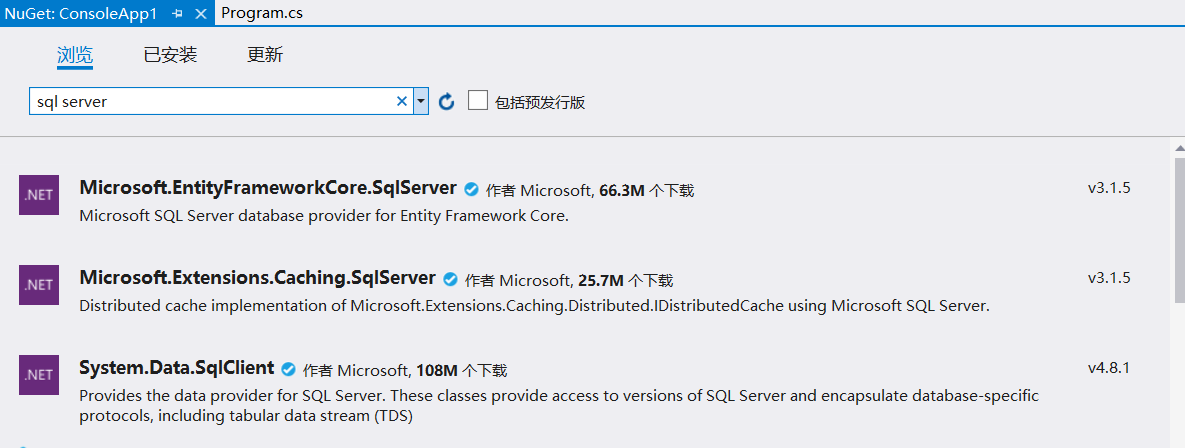
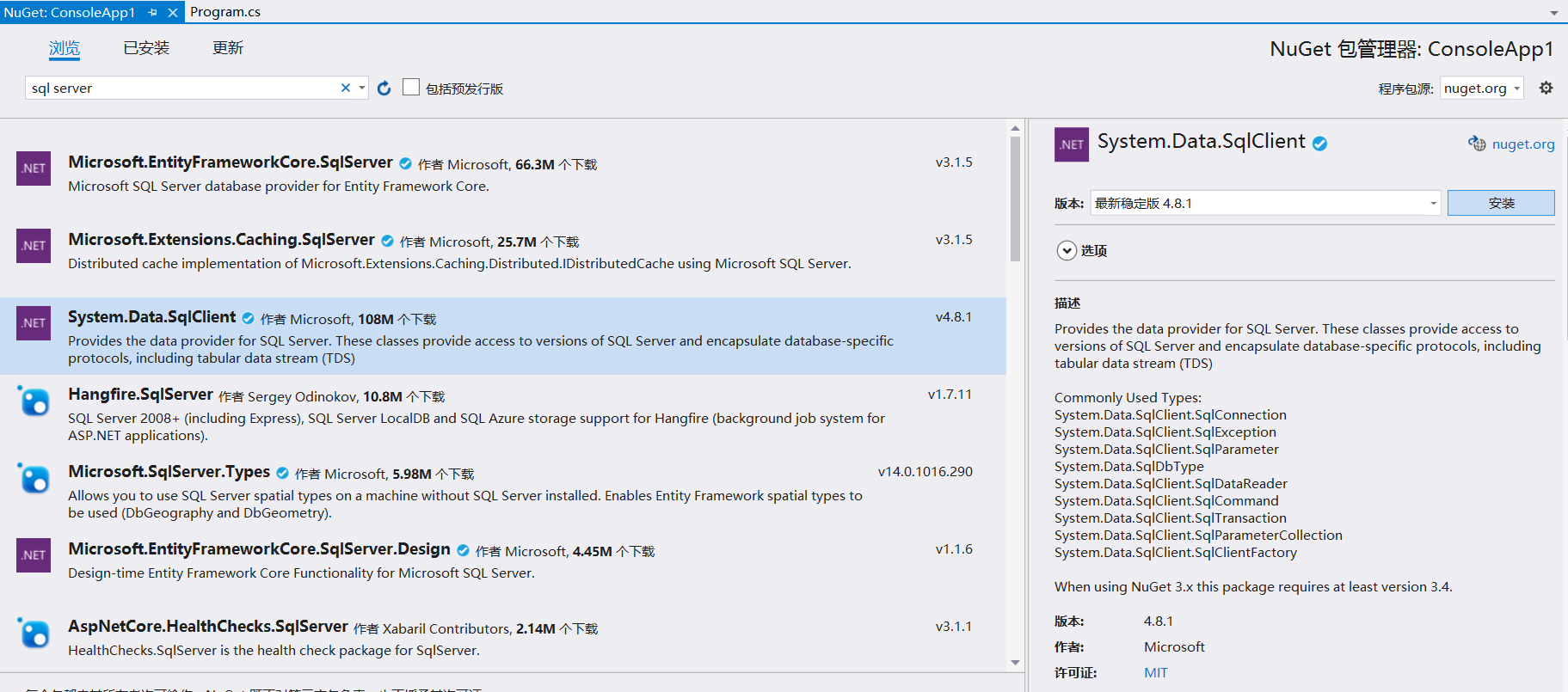
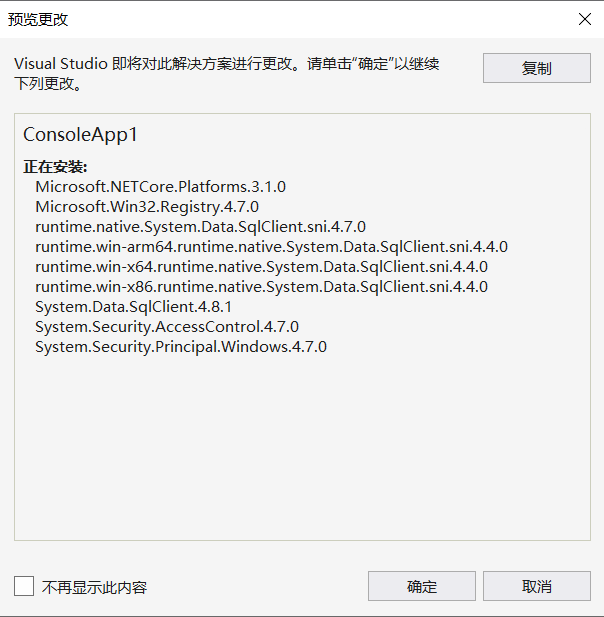
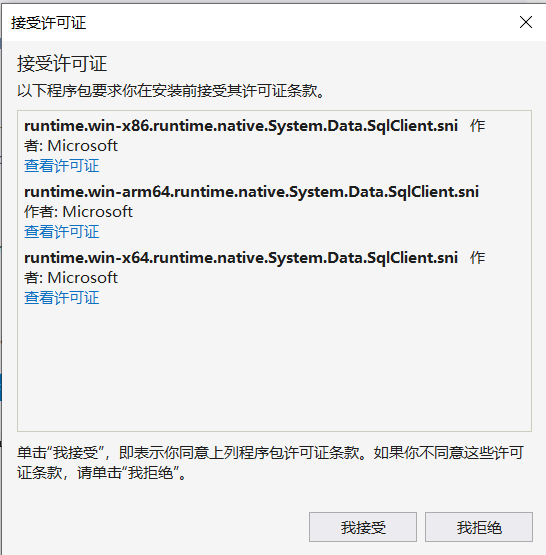
数据库准备
create database db_01;
use database db_01;
create table t_01
(
id int identity constraint t_01_pk primary key nonclustered,
name varchar(32) not null,
info text
);初始数据
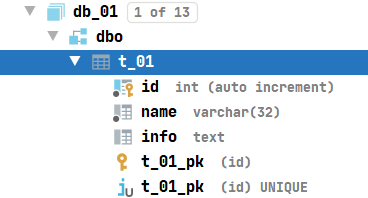
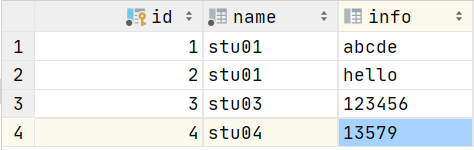
用代码连接数据库
新建Connection.cs工具类用于提供SQL连接对象,可以通过Connection.GetConnection()调用,代码如下
public static SqlConnection GetConnection()
{
try
{
//构建连接字符串
SqlConnectionStringBuilder builder = new SqlConnectionStringBuilder();
builder.DataSource = "数据库地址localhost或ip";
builder.UserID = "sa";
builder.Password = "你的密码";
builder.InitialCatalog = "目标数据库";
//根据SqlConnectionStringBuilder参数创建连接字符串
SqlConnection connection = new SqlConnection(builder.ConnectionString);
connection.Open();
return connection;
}
catch (SqlException e)
{
Console.WriteLine(e.ToString());
return null;
}
}查询数据
查询id=2的记录
//查询t_01中id=2的记录
using (SqlCommand command = connection.CreateCommand())
{
//@id为占位符,用command.Parameters.AddWithValue("@id", 2)赋值
//即最后得到的SQL语句为'select * from t_01 where id=2'
command.CommandText = "select * from t_01 where id=@id";
command.Parameters.AddWithValue("@id", 2);
//获取SqlDataReader对象来读取数据
using (SqlDataReader reader = command.ExecuteReader())
{
//while循环内每次读一行,用reader["id"]读取改行id的值
while (reader.Read())
{
Console.WriteLine(reader["id"]);
Console.WriteLine(reader["name"]);
Console.WriteLine(reader["info"]);
}
}
}查询结果
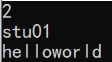
更新数据
将id=2的记录的info字段修改为helloworld
using (SqlCommand command = connection.CreateCommand())
{
//将id为2的记录的info字段改为helloworld,
command.CommandText = "update t_01 set info=@info where id=@id";
command.Parameters.AddWithValue("@info", "helloworld");
command.Parameters.AddWithValue("@id", 2);
//affectedRows保存受影响的行数
int affectedRows = command.ExecuteNonQuery();
Console.WriteLine(affectedRows);
}更新结果
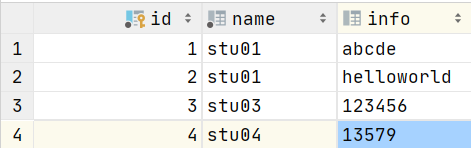
插入数据
using (SqlCommand command = connection.CreateCommand())
{
command.CommandType = CommandType.Text;
command.CommandText = "insert into t_01 (name, info) values (@name, @info)";
command.Parameters.AddWithValue("@name", "stu05");
command.Parameters.AddWithValue("@info", "135790");
int affectedRows = command.ExecuteNonQuery();
Console.WriteLine(affectedRows);
}插入结果
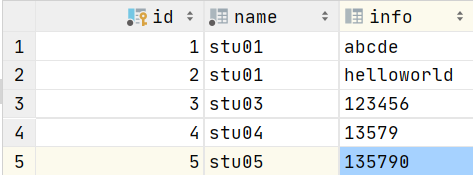
删除数据
删除id=8的记录
using (SqlCommand command = connection.CreateCommand())
{
command.CommandType = CommandType.Text;
command.CommandText = "delete from t_01 where id=@id";
command.Parameters.AddWithValue("@id", 8);
int affectedRows = command.ExecuteNonQuery();
Console.WriteLine(affectedRows);
}删除结果